“Social Media is all about Sharing,” Mr.D says. His words remind me of my graduation thesis, where I researched the earliest Chinese blogger Isaac Mao. He believes in “Sharism” and even optimistically predict that “Sharism” could bring democracy to Chinese people. I really hope this is not just a dream, though we all know that “highly free sharing network” is unrealizable at this moment in China. As a social media specialist, every time when I think of the situation in my beloved motherland China, I feel sad.
How to share your blog? One word: Plugins. With the development of Social Network Site (SNS) , social plugins are everywhere in the web. I always click them but never tried to add them to my own online works before. So here come my task today: add facebook and twitter button to my blog articles, put the “follow me” twitter button on my blog page, and find out other more social plugins.
It seems easy, but it turns out a tough day. There are so many people looking for plugins through internet but none of those information works on my blog. Well of course the plugin directory of WordPress.org offers thousands of free downloads to help bloggers rich their network sharing, which looks so nice, but finally I discovered that WordPress. org and WordPress.com are two different entities!
I am really obnoxious about this, and I bet that there are millions of netizens feel the same since we have the same question: Where the hell is the “plugin” section on my blog dashboard menu?! I spend hours but I cannot find it at all! So if you meet the same difficulty, please read this in the first beginning, otherwise you gonna be in a bad mood for a whole day.
I am sure that in order to make use of these plugins that supplied by wordpress.org, firstly you have to download the wordpress software, which can be found directly on the homepage of wordpress.org. Then you can follow the attached installations of different plugins to launch your interested plugins. However, I am not going to do this. I wish I could become a professional blogger really, but today the only plugins I need are simple ones.
One thing I want to emphasize is: don’t look down on WordPress.com itself ! If you are not intended to make your blog that professional, the existed functions from the dashboard are cool enough. Every blog articles you write through WordPress actually includes their own sharing plugins, all you have to do is to get into “Settings” and active them. Thus, that is what you can found in the bottom of my blog articles.
There is another useful function can be found directly from wordpress.com’s dashboard: “widgets” from the “Appearance” section. Blogger’s Twitter can be connected to blog page through the “twitter” widget. It means that the blogger’s tweets update can been seen from his blog page.
I only have a few twitter followers, because I only use twitter to follow celebrities while rarely tweets. But I guess I have to change this after adding “follow me on twitter” plugin on my blog page. And I have to say it is much easier to “follow me on Twitter” than “like this on Facebook”, neither of us (me and Mr.D) figured out how the latter works. As far as I have discovered, there are two easiest ways to add “Twitter” on the websites, one is to get the HTML code from Twitter’s offcial site, the other is to enter the twitterbuttons.com. The only difference is that the latter has a bigger image.
So far, Facebook and Twitter plugins are enough for me. But I also found an awesome link for more plugins, which can be used for social network obsessors. A website called Perlita Labs offers a series of code of all the popular plugins, including Myspace, Digg, Delicious etc. I guess with all these information above, a sharing network could be built from the blog, and then that is a real “social media blog”.
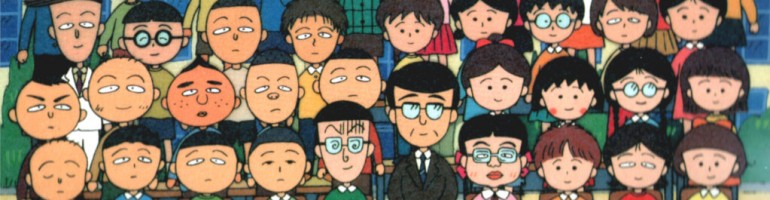


Guess we are going to have to change this layout.. don’t like that all the important stuff is at the bottom
This course is designed to think of all those who create digital products on the network. No more paying a professional, to create graphics for your site … Acquire technical enough to create quality graphics and start to receive money.